Best MacBooks (2024): Which Model Should You Buy?
New MacBooks are here. Having a hard time choosing which Apple laptop to buy? Let us help.

New MacBooks are here, and with a range of models now available, choosing the right Apple laptop can feel overwhelming. Whether you’re a creative professional looking for powerful graphics capabilities, a student needing something lightweight for everyday tasks, or a business user wanting a reliable all-rounder, Apple has a MacBook for every need. But how do you decide which one is best for you? Don't worry; we're here to break down the specs, budget options, and development machines to help you make an informed decision.
1. MacBook Air (M2) – The Lightweight Champion
Let’s start with the MacBook Air, Apple's thinnest and lightest laptop. The newest iteration comes with the powerful M2 chip, which is a major upgrade over its M1 predecessor. The M2 MacBook Air is a great choice for anyone who prioritizes portability without sacrificing performance. With a 13.6-inch Retina display featuring 500 nits of brightness and support for P3 wide color, this MacBook offers excellent clarity for both work and play.
Key Specs:
- Apple M2 chip (8-core CPU, 8-core GPU, 16-core Neural Engine)
- 8GB Unified Memory (upgradeable to 16GB or 24GB)
- 256GB SSD storage (upgradeable to 512GB, 1TB, or 2TB)
- 13.6-inch Liquid Retina Display (2560 x 1664 resolution)
- FaceTime HD camera (1080p)
- Up to 18 hours of battery life
- Two Thunderbolt/USB 4 ports
- Wi-Fi 6 and Bluetooth 5.0
- MagSafe charging
The MacBook Air is an ideal machine for students, casual users, and professionals who need a reliable, ultra-portable laptop. If you do light video editing, web development, or graphic design work, the M2 chip provides plenty of power. However, if you plan to do more demanding tasks like 3D rendering or heavy video editing, you might want to look into a more powerful option.
Price:
Starting at $1,199 for the base model (8GB RAM, 256GB storage). With custom configurations, the price can rise significantly, but the MacBook Air M2 still offers excellent value for its performance.
---
2. MacBook Pro 13-inch (M2) – The Compact Powerhouse
The 13-inch MacBook Pro is another popular option that sits between the Air and the higher-end Pro models. Equipped with the M2 chip, this MacBook Pro offers a slightly more powerful performance profile than the Air, making it a solid choice for users who need more computing muscle in a compact form. The active cooling system (a fan) means it can sustain higher performance for longer periods, making it ideal for tasks like coding, video editing, and even light gaming.
Key Specs:
- Apple M2 chip (8-core CPU, 10-core GPU, 16-core Neural Engine)
- 8GB Unified Memory (upgradeable to 16GB or 24GB)
- 256GB SSD storage (upgradeable to 512GB, 1TB, or 2TB)
- 13.3-inch Retina Display (2560 x 1600 resolution)
- FaceTime HD camera (720p)
- Up to 20 hours of battery life
- Two Thunderbolt/USB 4 ports
- Wi-Fi 6 and Bluetooth 5.0
- Touch Bar (for quick controls)
For users who require a balance of power and portability but need more consistent performance than the Air can offer, the MacBook Pro 13-inch (M2) provides a solid option. It's a fantastic choice for content creators, software developers, and anyone who works with demanding applications without needing the top-tier specifications of the larger MacBook Pros.
Price:
Starting at $1,299, it’s more expensive than the MacBook Air but offers better sustained performance, especially for professionals and developers.
---
3. MacBook Pro 14-inch & 16-inch (M2 Pro / M2 Max) – The Heavy Hitters
Now we get into the MacBooks that are built for professionals who need the raw power to handle resource-intensive workflows. The MacBook Pro 14-inch and 16-inch models are equipped with the M2 Pro or M2 Max chips, which provide significant performance boosts over the M1 series. These laptops are equipped with ProMotion displays (up to 120Hz refresh rate), Mini-LED technology for deeper blacks and better contrast, and more ports than any other MacBook model—making them the perfect choice for creative professionals like video editors, 3D designers, software developers, and engineers.
Key Specs (14-inch & 16-inch):
- Apple M2 Pro or M2 Max chip (up to 12-core CPU, 38-core GPU for M2 Max)
- 16GB Unified Memory (upgradeable to 32GB, 64GB with M2 Max)
- 512GB SSD storage (upgradeable to 1TB, 2TB, 4TB, or 8TB)
- 14.2-inch or 16.2-inch Liquid Retina XDR Display (3024 x 1964 resolution or 3456 x 2234 resolution)
- 1080p FaceTime HD camera
- Up to 22 hours of battery life
- Three Thunderbolt 4 ports, HDMI, SDXC card slot, and MagSafe charging
- Wi-Fi 6E, Bluetooth 5.3
- ProMotion (120Hz) and Mini-LED for high dynamic range
- Touch ID
With the M2 Pro or M2 Max chips, these MacBooks are the go-to choice for power users. The 14-inch version is perfect for those who need a portable powerhouse, while the 16-inch MacBook Pro is for those who need the absolute best screen real estate and performance for multi-tasking or professional-grade creative work. The M2 Max offers the highest GPU performance you can get on a MacBook, making it perfect for tasks like high-end video editing, 3D rendering, and scientific computing.
Price:
- 14-inch MacBook Pro with M2 Pro starts at $1,999.
- 16-inch MacBook Pro with M2 Pro starts at $2,499.
Custom configurations can go up to $6,000 or more depending on memory and storage upgrades, making it one of the most expensive laptops on the market.
---
Choosing the Right MacBook Based on Development Needs
When it comes to development work, the MacBook you choose will depend on the types of tasks you plan to tackle.
- Light development (web development, front-end coding, or app testing): The MacBook Air (M2) is a fantastic option due to its low weight and solid performance. It’s more than capable of handling everyday development tasks and won’t break the bank.
- Moderate to heavy development (backend development, database management, mobile app development): The MacBook Pro 13-inch (M2) with its active cooling system provides a little more power for compiling larger codebases and running heavier applications like Docker or Xcode in parallel.
- Professional or enterprise development (AI, data science, video game development, high-performance computing): The MacBook Pro 14-inch or 16-inch models with the M2 Pro or M2 Max chips are ideal. These machines are built for sustained high-performance tasks and offer the GPU power needed for machine learning, game development, and complex simulations.
---
Choosing the right MacBook boils down to your budget, performance needs, and the specific tasks you plan to use it for. Whether you're a student on a tight budget, a creative professional looking for maximum power, or a developer in need of a reliable machine to handle your workflows, Apple has a laptop that fits your needs.
- MacBook Air (M2): Great for light users, students, or anyone who needs a portable yet powerful machine on a budget.
- MacBook Pro 13-inch (M2): Ideal for users who want a bit more power and the cooling capacity for sustained tasks.
- MacBook Pro 14-inch & 16-inch (M2 Pro / M2 Max): The go-to machines for professional users who need maximum performance for demanding creative, technical, or scientific work.
So, which MacBook should you buy? If you’re looking for portability, go for the Air. If you need more power but in a compact package, the 13-inch Pro is a solid choice. But for those who need the best of the best, with top-tier performance and screen real estate, the 14-inch or 16-inch MacBook Pro with M2 Pro or Max is the clear winner. Happy shopping!

/cdn.vox-cdn.com/uploads/chorus_asset/file/25732463/VRG_Retro_Music_1.jpg)
/cdn.vox-cdn.com/uploads/chorus_asset/file/25731360/lightfoot4.jpg)
/cdn.vox-cdn.com/uploads/chorus_asset/file/25729311/uefy1.jpg)

/cdn.vox-cdn.com/uploads/chorus_asset/file/25703864/VRG_VST_1029_Site.jpg)




/cdn.vox-cdn.com/uploads/chorus_asset/file/23237541/razzlekhan_rap_music_crypto.png)
/cdn.vox-cdn.com/uploads/chorus_asset/file/23587766/acastro_220524_STK428_0002.jpg)
/cdn.vox-cdn.com/uploads/chorus_asset/file/24062761/STK110_whats_app_Kradtke_02.jpg)
/cdn.vox-cdn.com/uploads/chorus_asset/file/25589845/STK085_TELEGRAM_D.jpg)
/cdn.vox-cdn.com/uploads/chorus_asset/file/25728773/2181797828.jpg)